How to create an editorial calendar
In my last post about content marketing, An Introduction to Brand Publishing, I said that brands need to start thinking like publishers if they want their content marketing efforts to be truly effective.
Thinking like a publisher means acting like a publisher, and one of the easiest ways of doing this is by getting your publishing schedule organised by using an editorial calendar.
What is an editorial calendar?
An editorial calendar is an essential requirement for any website that wishes to publish content on a regular schedule. The primary focus of most editorial calendars is article based content types, such as blogs or news stories, but they can and should be used for every type of content (such as infographics or videos).
Editorial calendars are not just a location to record publishing dates. As a minimum, your editorial calendar needs to fulfil the following requirements and be a place where:
- Content ideas can be brainstormed and collected
- You can track the progress of content, from draft to completion
- Publishing dates and times can be placed against content
- Extra information and data about the content, such as title, meta description, and category, can be decided ahead of time
How to create an editorial calendar
A free template you can download to get started now
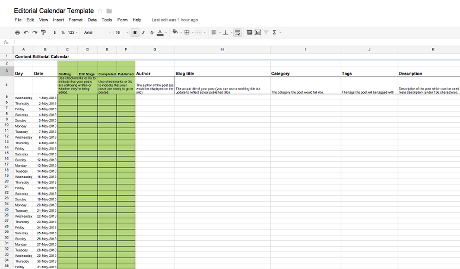
To get you started, we have made a free Google sheets editorial calendar template that you can access and use however you like. The spreadsheet is locked for editing so to use it in your own projects you need to:
- Click on the link below
- From the main menu, click on File and then Make a copy.
This will make a copy saved on your own Google Drive that only you can see, but you can share the document with whoever you like.
Click here to download your editorial calendar template
We have kept the template as simple as possible so it’s useful to a wide range of people, including only the fundamental requirements listed above. Your needs will almost certainly be unique, so feel free to make whatever alterations to need to.
For example, if you are using a number of content types, like blogs, ebooks, and infographics, you might like to keep them on separate sheets.
Your calendar can be as simple or as complicated as you like – you may want to have elements such as buying stage, distribution methods, and ownership. But don’t include extra information for the sake of it, keeping it simple will make you more likely to stick to it.
What other tools can you use?
There are a number of different tools you can use, both free and paid, to help you create and manage an editorial calendar. The example I have provided for you in this article is a Google Spreadsheet in Google Docs.
Google Docs
The advantage of using this format is that Google Docs is free to use and makes collaboration easy as anyone with an Internet connection can access the document. You can set the privacy options too so that only select people can make edits or view the document.
In the example given here, the sheet with the calendar on is protected, meaning that only the document creator can make changes to it, while the content ideas sheet is available to anyone who has been provided with a link. If you’re worried about people making malicious edits, you can see the full revision history of a document showing you the change that was made, when it was made, and by whom.
You can of course use Microsoft Excel as a largely offline alternative to Google Docs.
Editorial Calendar for WordPress
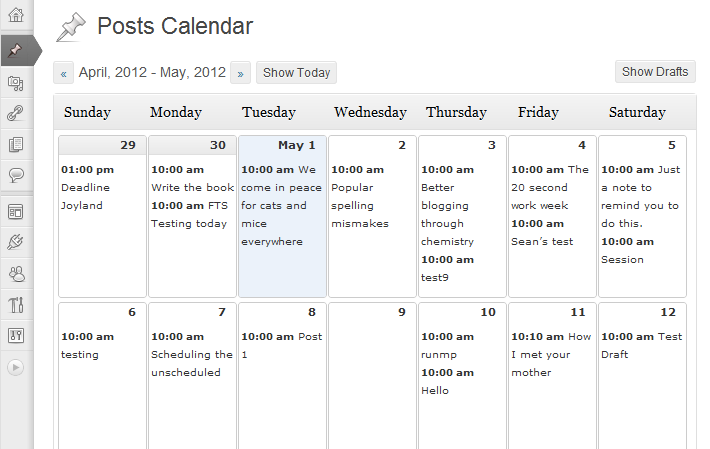
This is a WordPress plugin that allows you to see all of your scheduled posts in a calendar format. This will be useful if your site is running WordPress, your content is primarily blog based, and your requirements for information aren’t particularly grand.
However, because it is so light on informational elements, I wouldn’t recommend using the plugin as your sole calendar, but more of a compliment to make WordPress scheduling easier. Also, if you are using custom post types on your site, you will have a separate calendar for each of them.
Learn more about the plugin and download it here.
Online Management Platforms
There are a lot of content marketing and editorial management platforms popping up at the moment, and some of them have been around for a while. If the above solutions aren’t doing it for you, you might want to explore these paid options to see whether they fit your requirements:
If you are keen to hear how mark-making* can help you, then get in touch today.
By Peter Meinertzhagen
About markmaking*
markmaking*