The anatomy of a website: a beginner’s guide to content management systems
Do you know how to edit a Microsoft Office document? You open a document in Microsoft Word, type your changes, and hit save. You can see your changes instantly.
How about editing a web page? Would you know which software to use? How to open the documents? How to add a menu item?
Do you understand what to do when faced with this?
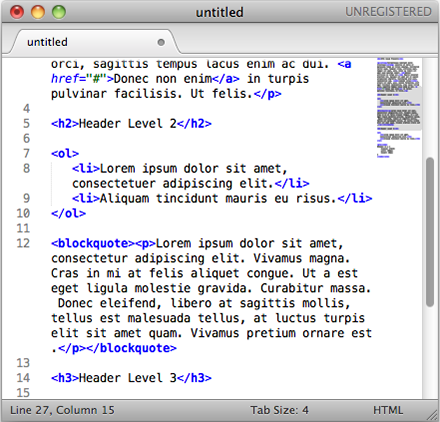
If you’ve answered, “I don’t know”, to any of the above, then you need a content management system (CMS).
Introducing content management systems
CMSs allow you to edit your web pages from a text box, similar to a word processing application (i.e. Word). However, it’s the other things they do that makes them valuable.
Some CMSs are open-source; these include Joomla, WordPress, and Drupal. They are typically used for small to medium-sized websites. Open-source CMSs may not satisfy the demands of large, complex websites, so expensive proprietary CMSs are often installed.
CMSs come with features that are common to most websites, such as menus, blogs, and contact forms. This is attractive to developers because it means that they can get a basic website up and running quickly.
Some CMSs specialise for niche situations like e-commerce or e-learning, for example. Some of the larger companies – like the BBC or Amazon – use their own bespoke CMSs, tailored to their organisation’s needs. Building a bespoke CMS requires a high level of technical expertise, so they are usually more expensive, and, if not documented well, can tie you down to a single developer.
Open-source CMSs are more affordable for companies who have less complex needs. You can customise your CMS for your requirements by installing specialist themes; for example, a sports team may wish to display fixtures and results, or a rock band may want to show videos and tour dates.
You can install commercial or non-commercial themes if your budget is low: the commercial ones have better after sales support than the non-commercial themes. There may be some limitations on a theme – for example, for its the range of features or layout options. At the very least, you should be able to add your own branding to a theme by swapping the logo and colours.
Turbo-charge your website with extensions
Now suppose you want your website to do something that your CMS or theme can’t do. For example, you may wish to display a calendar or a gallery. The chances are that another person has had a similar problem, and has addressed it by developing a CMS extension (or plugin). The most popular CMSs have thousands of extensions available, often free of charge.
Most extensions are configurable – for example, you may want to display four news articles on the home page, showing only the first 140 characters; you can set these values in the administration panel.
Total customisation
But what if you want to edit the formatting of the page? Or the CMS extension doesn’t do exactly what you want it to do? You need to hire a developer. Typically, the formatting of a page is easier to develop than a CMS extension, and is therefore cheaper.
You should familiarise yourself with your CMS, so that you have more control over your website, and you won’t have to call upon your developer for small edits. A word of warning, though: you should experiment using a test site, because some CMSs do not allow you to undo changes! While you can (and should) be making backups, and WordPress has version control, you shouldn’t go making significant changes to your website’s theme files directly.
You should also keep your website secure by backing it up regularly, monitoring it, and upgrading it.
Keeping your CMS secure
You should install a backup extension for your CMS. A good backup extension will create a backup file of your website automatically at specified time intervals, and save it in a secure location away from your web server.
You may need to restore your website if it is has been subjected to a malicious hack. The popularity of CMSs such as Joomla, WordPress, and Drupal means that hackers will target them in order to infect a higher number of websites (similar to how Windows is a key target for viruses because of its dominance of the operating system market). Hackers write viruses which exploit known weaknesses of some of the most popular CMSs; they use programs which trawl the web (similar to the way Google indexes websites) and upload malicious files when they find a CMS website that is exploitable. You may think that a hacker is singling out your website, but the truth is that a program has found you.
There are web services which monitor your website routinely, and will send you notifications when any suspicious activity is detected. The higher end of these services will also remove the source of the hack for you. The best defence against such malicious hacks, however, is to ensure that your CMS is upgraded to the latest version and that your password is secure. CMS developers are usually quick to release security patches for known threats. Some CMSs are updated by a single click from the administration screen, while others require a developer to run an upgrade script. Always upgrade on a test website before upgrading your live website, because some CMS extensions may not work with the latest version.
If your website’s going to get updated, you need a CMS
CMSs help you to edit your website without having to learn technical skills, and they allow you to add new features without enlisting the services of a developer. Some CMS themes offer features to get a simple website live quickly and cheaply. And by keeping your CMS up to date, you should enjoy the benefits of a secure, customisable website.
Image credit: Mary Margret
By Matt Reid
About markmaking*
markmaking*
mark-making* is an award-winning creative agency specialising in branding, campaigns and communications